By continuing to use this site, you agree to these updated terms.

Just for you
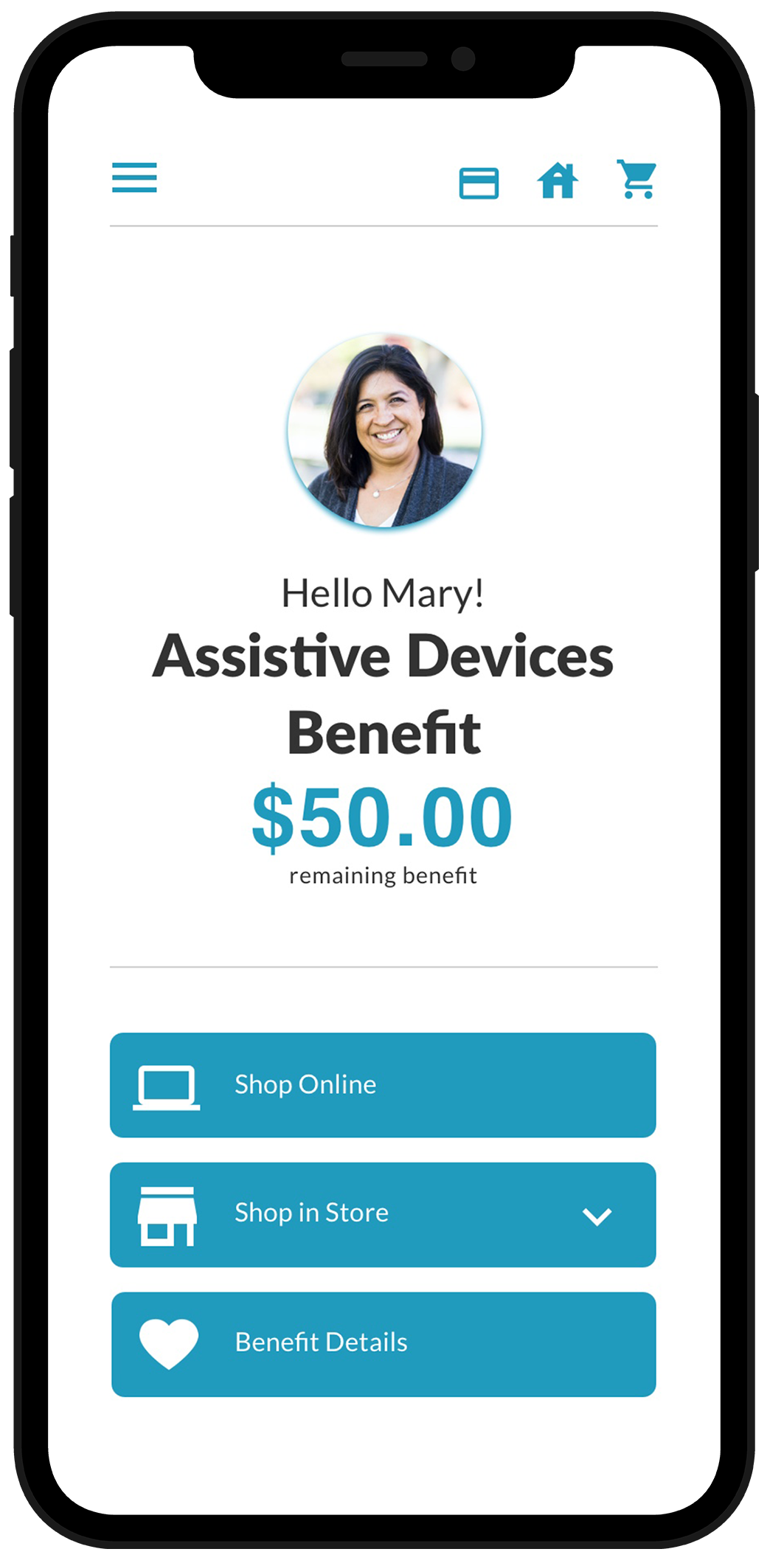
How It Works
How to shop with your Assistive Devices benefit
Healthy Benefits+ makes shopping with your Assistive Devices benefit a breeze!
View Benefit BalanceOnce you're logged in, you can easily find your account balance listed at the top of the About page or under Benefit Details on the mobile app. |
|
Browse ProductsYou can browse approved products with the Assistive Devices Catalog or on Walmart.com. |
|
ShopYou have three easy ways to shop: online, over the phone or in-store. Best of all, any order over $35 will not require a shipping charge. |
Order online
To order online, click Shop Now on the About page and you will be automatically transferred to Walmart.com to build your cart and complete your purchase. If you don't have a Walmart.com account, create one in minutes with your name and email address.
When you're ready to checkout, enter your 17-digit card number and 4-digit security code under "Add credit or debit card". Any order over $35 will not require a shipping charge.
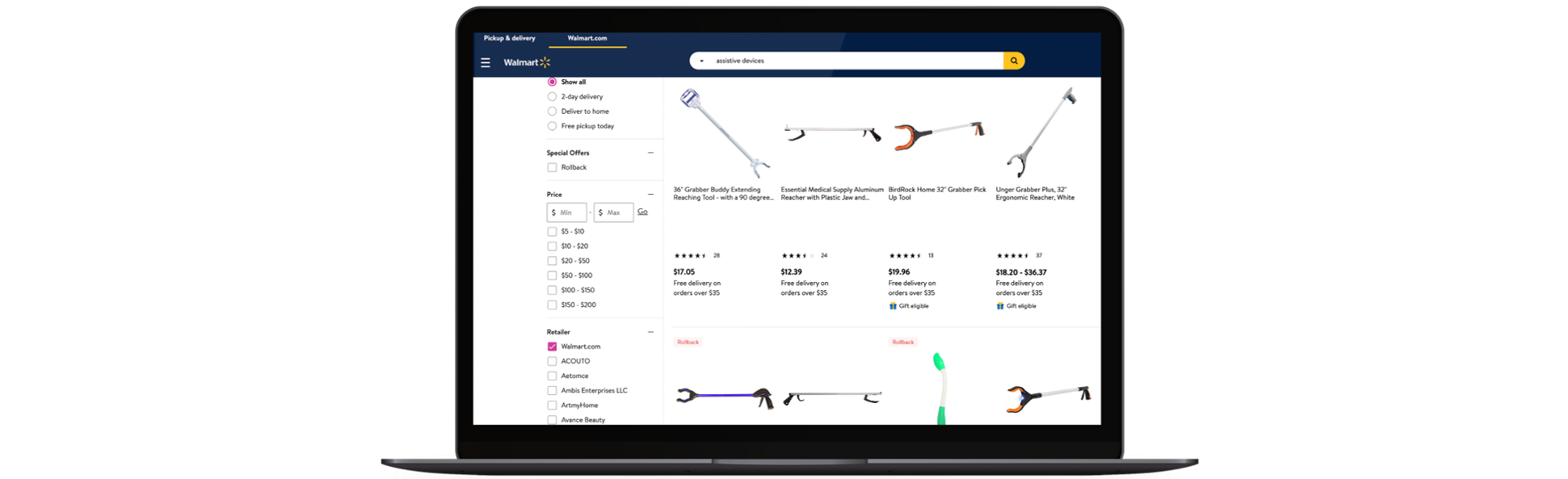
Call to order
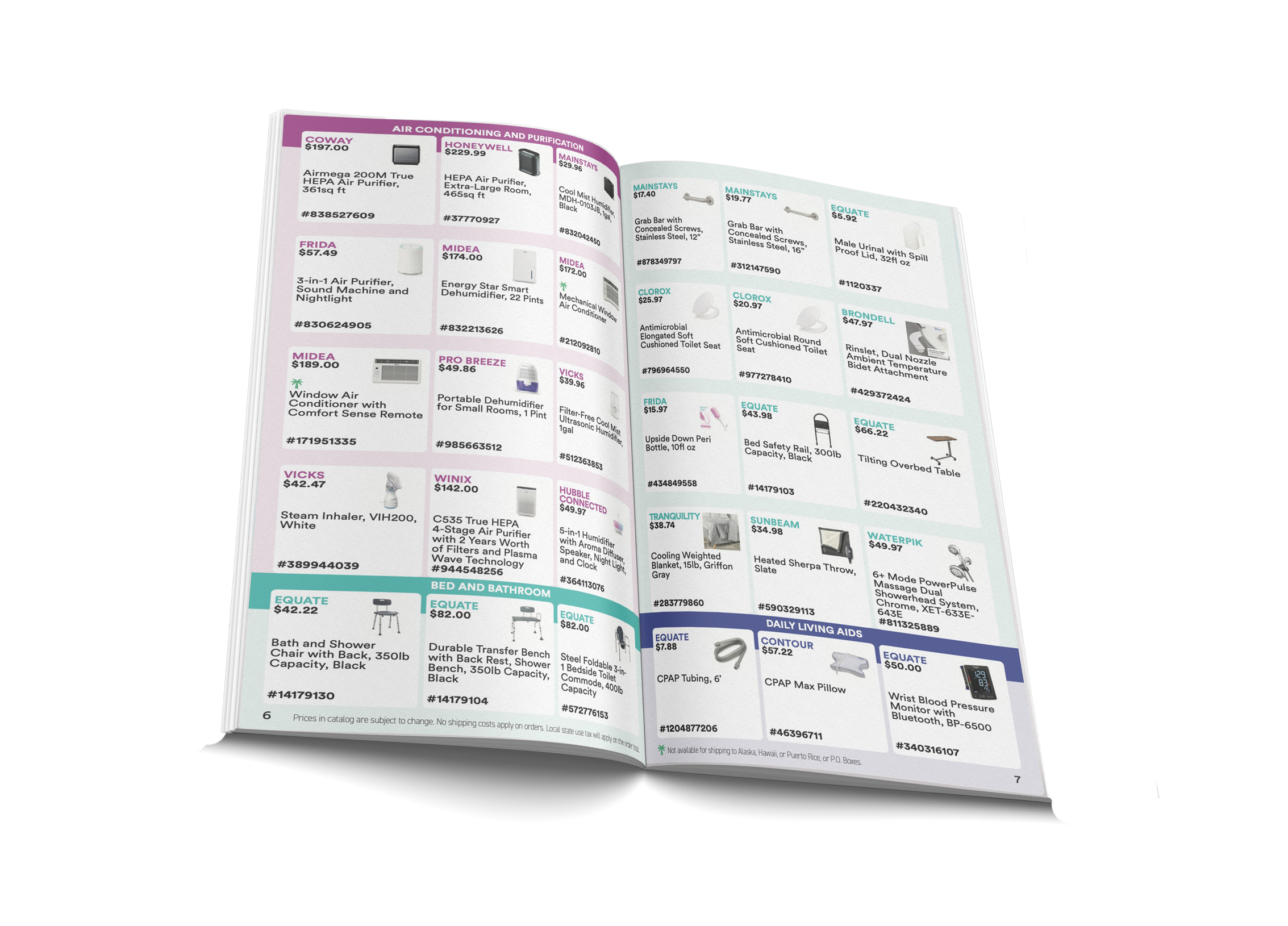
Find a store
To shop in-store, you can use the website or Healthy Benefits+ mobile app to find a Walmart store near you and browse approved health products. You can also pre-shop in your catalog. Make note of product names and sizes. Then head to the Walmart store of your choice. If you have questions about product eligibility while in store, you can use the mobile app scanner. To checkout, simply scan your card or mobile app barcode at checkout to instantly redeem your benefits.
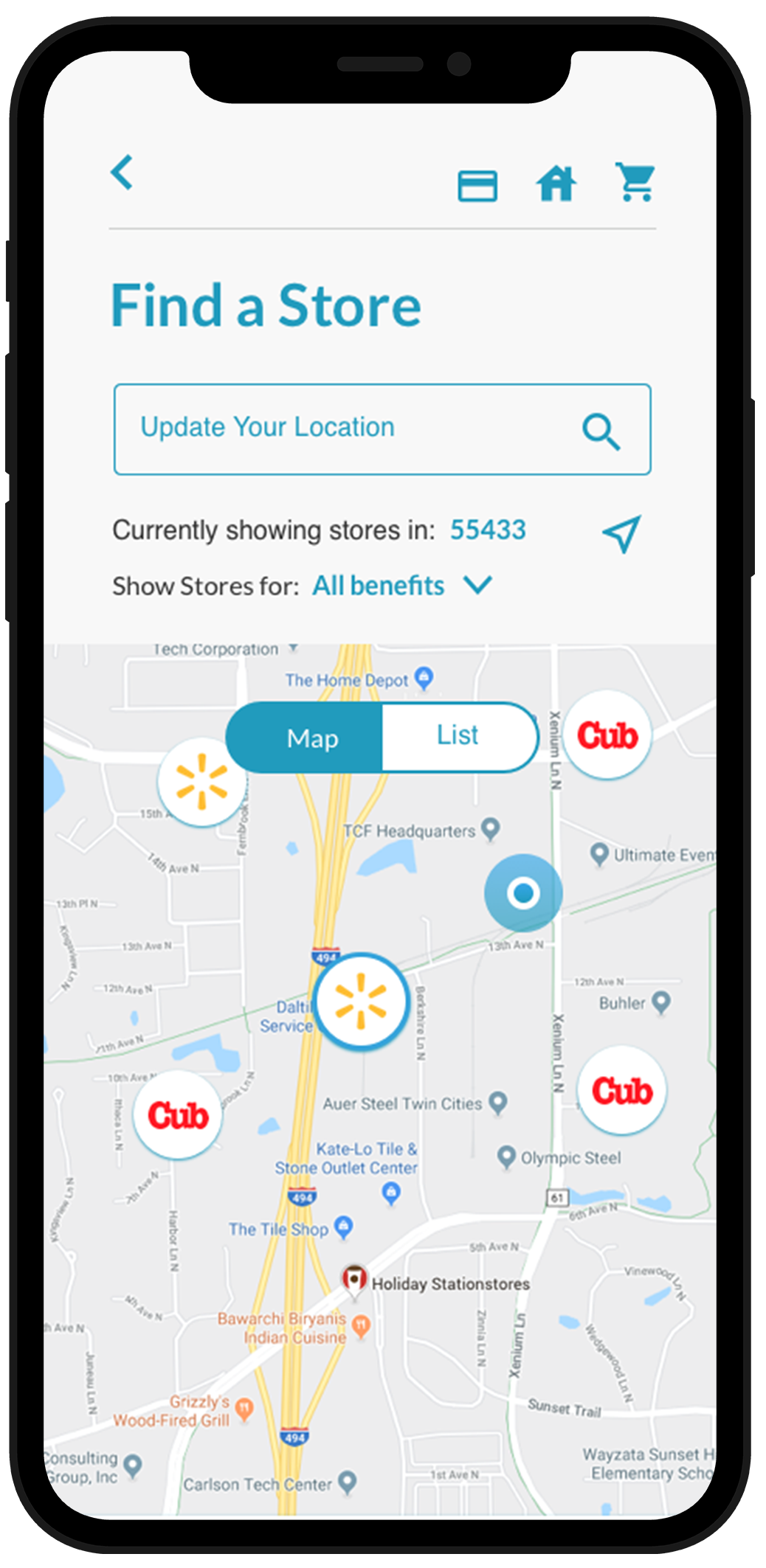
Find a store near you by clicking below:
OR
By downloading the Healthy Benefits+ mobile app.